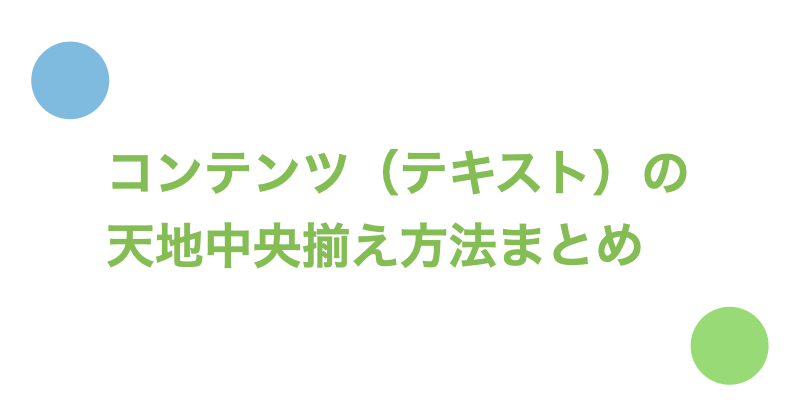目次
コンテンツ(テキスト)の天地中央揃え方法
- relative/absoluteを利用する方法
- Flexbox化し、『align-items: center』を適用する方法
- 上下に均等なpaddingを確保する方法
- table-cell化し、『vertical-align: middle』を適用する方法
- line-heightで高さを確保する方法
以下ではそれぞれの方法について紹介します。
relative/absoluteを利用する方法
親要素で囲み、親要素をposition: relative・コンテンツの要素をposition: absoluteとすることで天地中央揃えを実現する方法です。
absoluteとrelativeを利用した上下左右の中央よせ方法で紹介した通り、relative/absoluteを利用した中央よせには『marginプロパティを利用する方法』と『transformプロパティを利用する方法』の2つがあります。
このうちの『transformプロパティを利用する方法』を利用することで上下中央よせになります。具体例は以下の通りです。
<div class="container">
<span class="item">item</span>
<div>
.container {
position: relative;
width: 200px;
height: 100px;
background: lightgreen;
}
.item {
position: absolute;
top: 50%;
transform: translateY(-50%);
}
See the Pen
inline-vertical-center-absolute by Toshiharu Nishina (@nishina555)
on CodePen.
なお、擬似要素before/afterを利用すると以下のように書き換えられます。擬似要素before/afterの詳細解説は擬似要素before/afterの概要と具体例で紹介しています。
<span class="item"></span>
.item {
display: block;
position: relative;
width: 200px;
height: 100px;
background: lightgreen;
}
.item::after {
content: 'item';
position: absolute;
top: 50%;
transform: translateY(-50%);
}
See the Pen
Untitled by Toshiharu Nishina (@nishina555)
on CodePen.
Flexbox化し、『align-items: center』を適用する方法
display: flexを適用してコテンツをFlexアイテムにし、align-items: centerで天地中央揃えする方法です。具体例は以下の通りです。
なお、Flexboxの詳細解説はFlexboxの概要と使いどころで紹介しています。
<span class="item">item</span>
.item {
display: flex;
width: 200px;
height: 100px;
align-items: center;
background: lightgreen;
}
See the Pen
inline-vertical-center-flexbox by Toshiharu Nishina (@nishina555)
on CodePen.
上下に均等なpaddingを確保する方法
上下に同じ幅のpaddingを持たせることでコンテンツを天地中央揃えにする方法です。
コンテンツの要素がブロックレベル要素の場合
<p class="item">item</p>
.item {
width: 200px;
padding: 45px 0;
background: lightgreen;
}
See the Pen
block-vertical-center-padding by Toshiharu Nishina (@nishina555)
on CodePen.
コンテンツの要素がインライン要素の場合
インライン要素にdisplay: inline-blockを適用し、上下にpaddingを確保できるようにします。
ブロックレベル要素化できればよいので、displayの値はflexやblockでも問題ありません。
<span class="item">item</span>
.item {
display: inline-block;
width: 200px;
padding: 45px 0;
background: lightgreen;
}
See the Pen
inline-vertical-center-padding by Toshiharu Nishina (@nishina555)
on CodePen.
参考: 『要素の高さ = フォントサイズ + 上下padding』にするためには『line-height: 1』を追加する
上下paddingで要素の高さを確保する場合、『要素の高さ = テキストの高さ + 上下padding』となります。
テキストの高さは『フォントサイズ + 行間(テキスト上下の余白)』で構成されています。
line-height: 1を適用することで『行ボックスの高さ = フォントサイズ』となるため、テキストに行間がない状態になります。
その結果、『要素の高さ = フォントサイズ + 上下padding』という式が成立します。
line-height: 1を適用したケースと適用していないケースの違いは以下の通りです。
<div class="container">
<span class="with-line-height">1</span>
</div>
<div class="container">
<span>1</span>
</div>
.container {
/* widthの初期値をコンテンツ幅にするため、Flexコンテナで囲み、Flexアイテム化している */
display: flex;
margin-bottom: 10px;
}
span {
display: block;
padding: 12px;
background: lightgreen;
}
.with-line-height {
line-height: 1;
}
See the Pen
line-height-example by Toshiharu Nishina (@nishina555)
on CodePen.
table-cell化し、『vertical-align: middle』を適用する方法
table-cellの要素に対してvertical-align: middleを適用すると天地中央揃えになる特性を利用した方法です。
親要素で囲み、親要素にdisplay: table・コンテンツの要素にdisplay: table-cellを適用させます。具体例は以下の通りです。
<div class="container">
<span class="item">item</span>
</div>
.container {
display: table;
}
.item {
display: table-cell;
width: 200px;
height: 100px;
vertical-align: middle;
background: lightgreen;
}
See the Pen
inline-vertical-center-table-cell by Toshiharu Nishina (@nishina555)
on CodePen.
line-heightで高さを確保する方法
line-heightで高さの確保とコンテンツの天地中央揃えを実現する方法です。
なお、コンテンツの行が増えるごとにline-heightによる高さが追加されるので注意が必要です。
コンテンツの要素がブロックレベル要素の場合
<p class="item">item</p>
.item {
width: 200px;
line-height: 100px;
background: lightgreen;
}
See the Pen
block-vertical-center-line-height by Toshiharu Nishina (@nishina555)
on CodePen.
コンテンツの要素がインライン要素の場合
インライン要素にdisplay: inline-blockを適用し、line-heightで高さの指定ができるようにします。
ブロックレベル要素化できればよいので、displayの値はflexやblockでも問題ありません。
<span class="item">item</span>
.item {
display: inline-block;
width: 200px;
line-height: 100px;
background: lightgreen;
}
See the Pen
inline-vertical-center-line-height by Toshiharu Nishina (@nishina555)
on CodePen.
さいごに
Twitter(@nishina555)やってます。フォローしてもらえるとうれしいです!