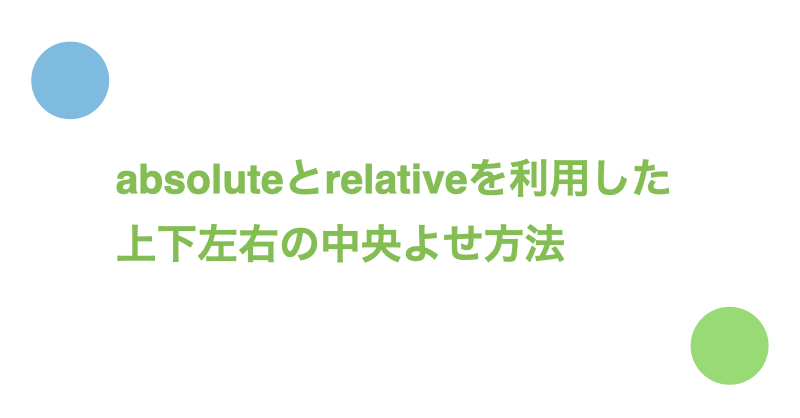absoluteとrelativeを利用して要素を中央よせにする方法は以下の2つがあります。
- marginプロパティを利用する方法
- transformプロパティを利用する方法
今回は「上下」「左右」「上下左右」の中央よせについて、上記の手法を適用した例を紹介します。
左右中央よせ
marginプロパティを利用する方法
left: 0、right: 0、margin: autoで左右中央よせになります。
left: 0とright: 0はinset: auto 0で一括指定できます。
具体例は以下の通りです。
<div class="parent">
<div class="child">child(absolute)</div>
</div>
.parent {
width: 300px;
height: 300px;
background-color: lightskyblue;
position: relative;
}
.child {
width: 120px;
height: 120px;
background: lightgreen;
position: absolute;
left: 0;
right: 0;
margin: auto;
}
See the Pen
absolute-x-center-with-margin by Toshiharu Nishina (@nishina555)
on CodePen.
transformプロパティを利用する方法
left: 50%とtransform: translateX(-50%)で左右中央よせになります。
left: 50%で要素の左端が左右中央よせになります。transform: translateX(-50%)で要素の半分の幅だけ左に移動させることで、左右中央よせを実現しています。
translateX(-50%)はtranslate(-50%, 0)でも指定可能です。
具体例は以下の通りです。
<div class="parent">
<div class="child">child(absolute)</div>
</div>
.parent {
width: 300px;
height: 300px;
background-color: lightskyblue;
position: relative;
}
.child {
width: 120px;
height: 120px;
background: lightgreen;
position: absolute;
left: 50%;
transform: translateX(-50%);
}
See the Pen
absolute-x-center-with-transform by Toshiharu Nishina (@nishina555)
on CodePen.
上下中央よせ
marginプロパティを利用する方法
top: 0、bottom: 0、margin: autoで上下中央よせになります。
top: 0とbottom: 0はinset: 0 autoで一括指定できます。
具体例は以下の通りです。
<div class="parent">
<div class="child">child(absolute)</div>
</div>
.parent {
width: 300px;
height: 300px;
background-color: lightskyblue;
position: relative;
}
.child {
width: 120px;
height: 120px;
background: lightgreen;
position: absolute;
top: 0;
bottom: 0;
margin: auto;
}
See the Pen
absolute-y-center-with-margin by Toshiharu Nishina (@nishina555)
on CodePen.
transformプロパティを利用する方法
top: 50%とtransform: translateY(-50%)で上下中央よせになります。
translateY(-50%)はtranslate(0, -50%)でも指定可能です。
具体例は以下の通りです。
<div class="parent">
<div class="child">child(absolute)</div>
</div>
.parent {
width: 300px;
height: 300px;
background-color: lightskyblue;
position: relative;
}
.child {
width: 120px;
height: 120px;
background: lightgreen;
position: absolute;
top: 50%;
transform: translateY(-50%);
}
See the Pen
absolute-y-center-with-transform by Toshiharu Nishina (@nishina555)
on CodePen.
上下左右中央よせ
marginプロパティを利用する方法
top: 0、right: 0、bottom: 0、left: 0、margin: autoで上下左右中央よせになります。top: 0、right: 0、bottom: 0、left: 0はinset: 0で一括指定できます。
具体例は以下の通りです。
<div class="parent">
<div class="child">child(absolute)</div>
</div>
.parent {
width: 300px;
height: 300px;
background-color: lightskyblue;
position: relative;
}
.child {
width: 120px;
height: 120px;
background: lightgreen;
position: absolute;
top: 0;
right: 0;
bottom: 0;
left: 0;
margin: auto;
}
See the Pen
absolute-xy-center-with-margin by Toshiharu Nishina (@nishina555)
on CodePen.
transformプロパティを利用する方法
left: 50%、transform: translateX(-50%)、top: 50%、transform: translateY(-50%)で左右中央よせになります。
top: 50%とleft: 50%はinset: 50% auto auto 50%で一括指定できます。
translateX(-50%)とtranslateY(-50%)はtranslate(-50%, -50%)で一括指定できます。
具体例は以下の通りです。
<div class="parent">
<div class="child">child(absolute)</div>
</div>
.parent {
width: 300px;
height: 300px;
background-color: lightskyblue;
position: relative;
}
.child {
width: 120px;
height: 120px;
background: lightgreen;
position: absolute;
top: 50%;
left: 50%;
transform: translateX(-50%) translateY(-50%);
}
See the Pen
absolute-xy-center-with-transform by Toshiharu Nishina (@nishina555)
on CodePen.
さいごに
Twitter(@nishina555)やってます。フォローしてもらえるとうれしいです!