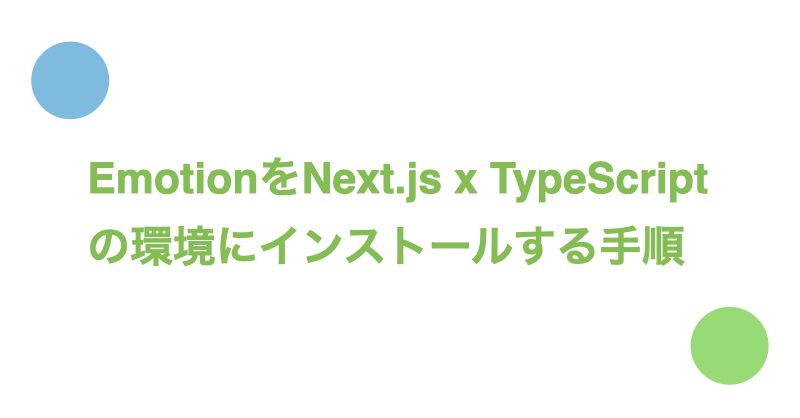Emotionは比較的最近できたCSS in JSライブラリです。後発ということもあり多機能で使い勝手がよいと評判です。
今回はNext.js with TypeScriptの環境にEmotionをインストールする手順について紹介します。
開発環境
- next: 12.1.5
- react: 18.0.0
- @emotion/react: 11.9.0
- @emotion/babel-plugin: 11.9.2
パッケージのインストール
EmotionおよびEmotionのbabelプラグインをインストールします。
$ yarn add @emotion/react
$ yarn add --dev @emotion/babel-plugin
.babelrcの作成
Babelの設定ファイルである.babelrcを作成します。
.babelrc
{
"presets": [
[
"next/babel",
{
"preset-react": {
"runtime": "automatic",
"importSource": "@emotion/react"
}
}
]
],
"plugins": ["@emotion/babel-plugin"]
}
tsconfig.jsonの編集
tsconfig.jsonに以下を追加します。
tsconfig.json
{
"compilerOptions": {
+ "types": ["@emotion/react/types/css-prop"],
},
...
...
}
動作確認
src/pages/index.tsx
import type { NextPage } from "next";
import { css } from '@emotion/react'
const Home: NextPage = () => {
return (
<h1 css={helloStyle}>Hello</h1>
);
};
const helloStyle = css({
color: 'red'
});
// 以下のような書き方でもOK
// const helloStyle = css`
// color: red;
// `
export default Home;
アプリケーション再起動後、以下のようにCSSが反映されていればOKです。

さいごに
Twitter(@nishina555)やってます。フォローしてもらえるとうれしいです!