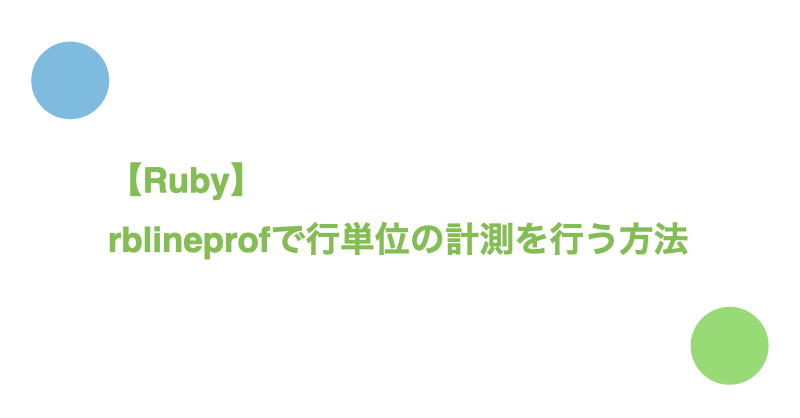rblineprofは行単位のプロファイリングを行うgemです。
rblineprofを利用することで『どの行でどれだけの時間がかかっているか』などが計測できます。
rblineprofの利用手順は以下の通りです。
- rblineprofをインストール
- 解析対象のコードを『profile = lineprof(/./) do … end』で囲む
- 『profile.keys.first』を読み込み、任意のフォーマットで出力する
今回はrblineprofの利用方法について紹介します。
目次
rblineprofをインストール
rblineprofのgemをインストールします。
$ gem install rblineprof
計測対象のコードを『profile = lineprof(/./) do … end』で囲む
rblineprofはlineprof(/./) do ... endで囲まれたソースコードを解析します。
たとえば以下のようになります。
サンプルコードはrblineprofのREADMEに掲載されているものです。
example.rb
require 'rblineprof'
profile = lineprof(/./) do
sleep 0.001
100.times do
sleep 0.001
1*2*3
4*5*6
7*8*9*10*11*12*13*14*15
2**32
2**128
end
end
計測対象のメソッドはlineprof(/./) do ... endの外で定義されていても問題ありません。
example_method.rb
require 'rblineprof'
def calculate
1*2*3
4*5*6
7*8*9*10*11*12*13*14*15
2**32
2**128
end
profile = lineprof(/./) do
sleep 0.001
100.times do
sleep 0.001
calculate()
end
end
『profile.keys.first』を読み込み、任意のフォーマットで出力する
profile.keys.firstに保存された計測情報に対してFile.readlinesを実行することで行単位の結果が確認できます。
rblineprofでは『経過時間(wall)』『CPU時間』『呼び出し回数』『allocations1』の計測ができます。
出力のフォーマットは任意です。
たとえば以下の例では『CPU時間』『アイドル時間(wall – cpu)』『呼び出し回数』を出力しています。
example.rb
require 'rblineprof'
profile = lineprof(/./) do
sleep 0.001
100.times do
sleep 0.001
1*2*3
4*5*6
7*8*9*10*11*12*13*14*15
2**32
2**128
end
end
file = profile.keys.first
File.readlines(file).each_with_index do |line, num|
wall, cpu, calls, allocations = profile[file][num + 1]
if wall > 0 || cpu > 0 || calls > 0
printf(
"% 5.1fms + % 6.1fms (% 4d) | %s",
cpu / 1000.0,
(wall - cpu) / 1000.0,
calls,
line
)
else
printf " | %s", line
end
end
出力結果
$ ruby example.rb
| require 'rblineprof'
|
| profile = lineprof(/./) do
0.2ms + 1.1ms ( 1) | sleep 0.001
|
12.9ms + 125.7ms ( 1) | 100.times do
8.4ms + 125.5ms ( 100) | sleep 0.001
|
| 1*2*3
| 4*5*6
| 7*8*9*10*11*12*13*14*15
0.7ms + 0.1ms ( 100) | 2**32
1.1ms + 0.1ms ( 100) | 2**128
| end
| end
|
| file = profile.keys.first
|
| File.readlines(file).each_with_index do |line, num|
| wall, cpu, calls, allocations = profile[file][num + 1]
|
| if wall > 0 || cpu > 0 || calls > 0
| printf(
| "% 5.1fms + % 6.1fms (% 4d) | %s",
| cpu / 1000.0,
| (wall - cpu) / 1000.0,
| calls,
| line
| )
| else
| printf " | %s", line
| end
| end以下のようにすれば『CPU時間』と『呼び出し回数』だけが出力されます。
example_method.rb
require 'rblineprof'
def calculate
1*2*3
4*5*6
7*8*9*10*11*12*13*14*15
2**32
2**128
end
profile = lineprof(/./) do
sleep 0.001
100.times do
sleep 0.001
calculate()
end
end
file = profile.keys.first
File.readlines(file).each_with_index do |line, num|
wall, cpu, calls, allocations = profile[file][num + 1]
if cpu > 0 || calls > 0
printf(
"% 5.1fms (% 4d) | %s",
cpu / 1000.0,
calls,
line
)
else
printf " | %s", line
end
end
出力結果
$ ruby example_method.rb
| require 'rblineprof'
|
| def calculate
| 1*2*3
| 4*5*6
| 7*8*9*10*11*12*13*14*15
0.6ms ( 100) | 2**32
0.9ms ( 100) | 2**128
| end
|
| profile = lineprof(/./) do
0.1ms ( 1) | sleep 0.001
|
10.1ms ( 1) | 100.times do
5.8ms ( 100) | sleep 0.001
3.1ms ( 100) | calculate()
| end
| end
|
| file = profile.keys.first
|
| File.readlines(file).each_with_index do |line, num|
| wall, cpu, calls, allocations = profile[file][num + 1]
|
| if cpu > 0 || calls > 0
| printf(
| "% 5.1fms (% 4d) | %s",
| cpu / 1000.0,
| calls,
| line
| )
| else
| printf " | %s", line
| end
| endまとめ
以上でrblineprofの利用手順の紹介を終わります。
- rblineprofをインストール
- 解析対象のコードを『profile = lineprof(/./) do … end』で囲む
- 『profile.keys.first』を読み込み、任意のフォーマットで出力する
Twitter(@nishina555)やってます。フォローしてもらえるとうれしいです!
参考
- https://github.com/tmm1/rblineprof/blob/343cedbb144f4550fa428703ff7eaf51cc3fa8de/ext/rblineprof.c#L423 ↩